
Launch PowerPoint and either choose a template or select Blank Presentation.
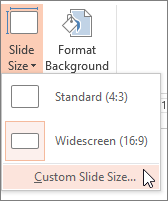
In the Slide Size dialog box, enter the width and height for your poster. There is no standard poster size. The most common size is 36"x48". Always check the size requirements set by the event. One of the sides must be 36" or smaller to print at the Sirota Memorial Library. Widescreen is the default setting. Choose landscape or portrait.

In the next dialog box, you can select Maximize to take full advantage of the space available, or you can select Ensure Fit to make sure that your content fits on the vertical page.


You can add formatted equations by clicking on the Insert tab and choosing Equation.

FINALLY, save the file as either PowerPoint or pdf!
PowerPoint’s page setup limits dimensions to 56”. If your poster is larger, set the dimensions to half their final print size, then print the poster at 200% (A 36” by 72” poster would have a page size set to 18” by 36”).
Use the 'Align' and 'Distribute' functions in Powerpoint to make sure objects are aligned and distances between them are even. Quick video on using Align/Distribute