Skip to Main Content
Android
- From the homepage, click the Journals tab at the bottom of the screen.
- Then press the Edit icon, which is shaped like a pen.
- Click a journal to add/remove it from your list of “My Followed Journals”. A check next to the journal name indicates whether or not you are following the journal.
- After making your changes, click the check mark at the top-right to save any changes.
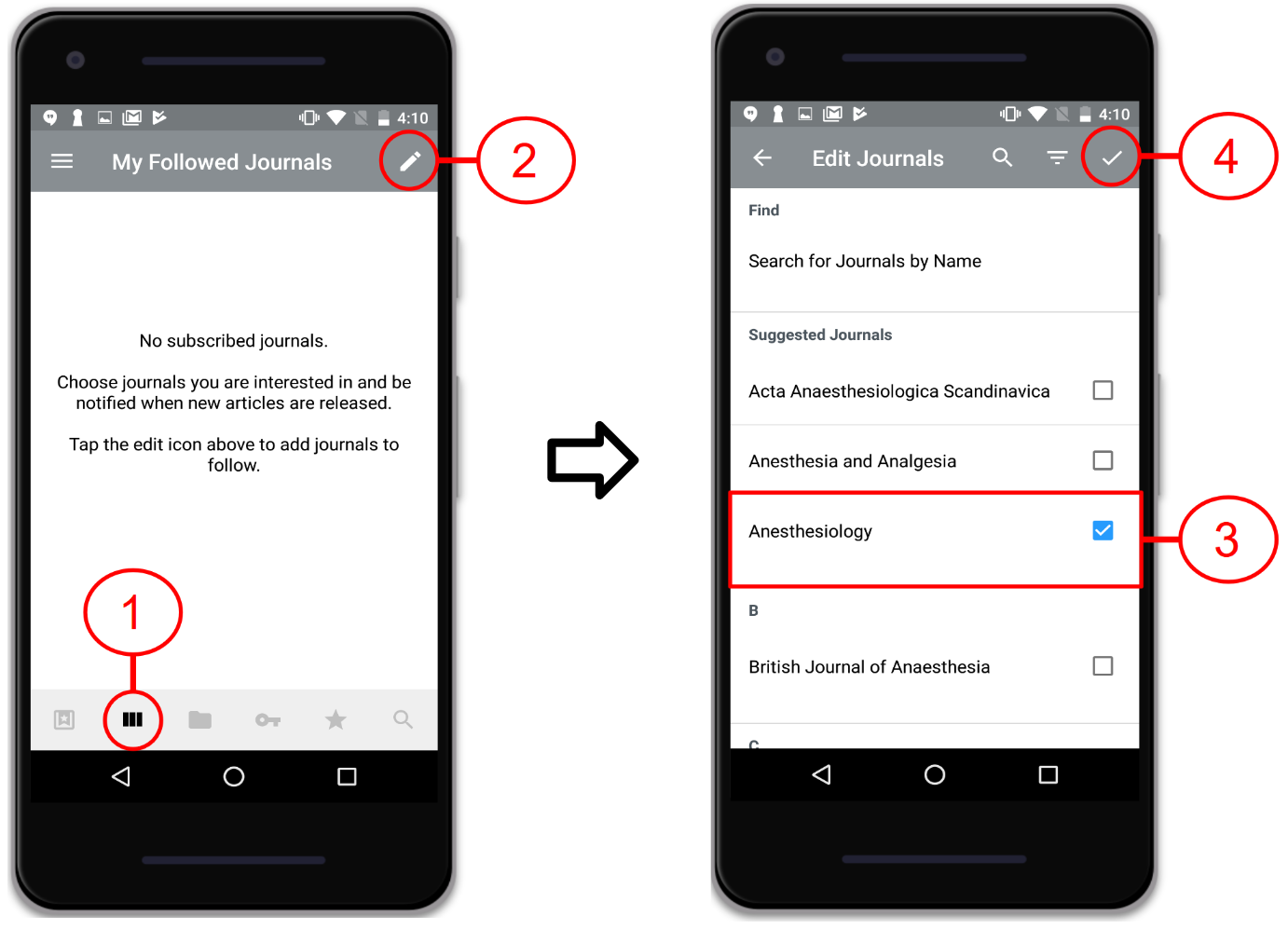
Apple
- From the homepage, click the Journals tab at the bottom of the screen.
- Then press the Edit button, located on the top-right.
- Click a journal to add/remove it from your list of “My Followed Journals”. A check next to the journal name indicates whether or not you are following the journal.
- After making your changes, click the check mark at the top-right to save changes.
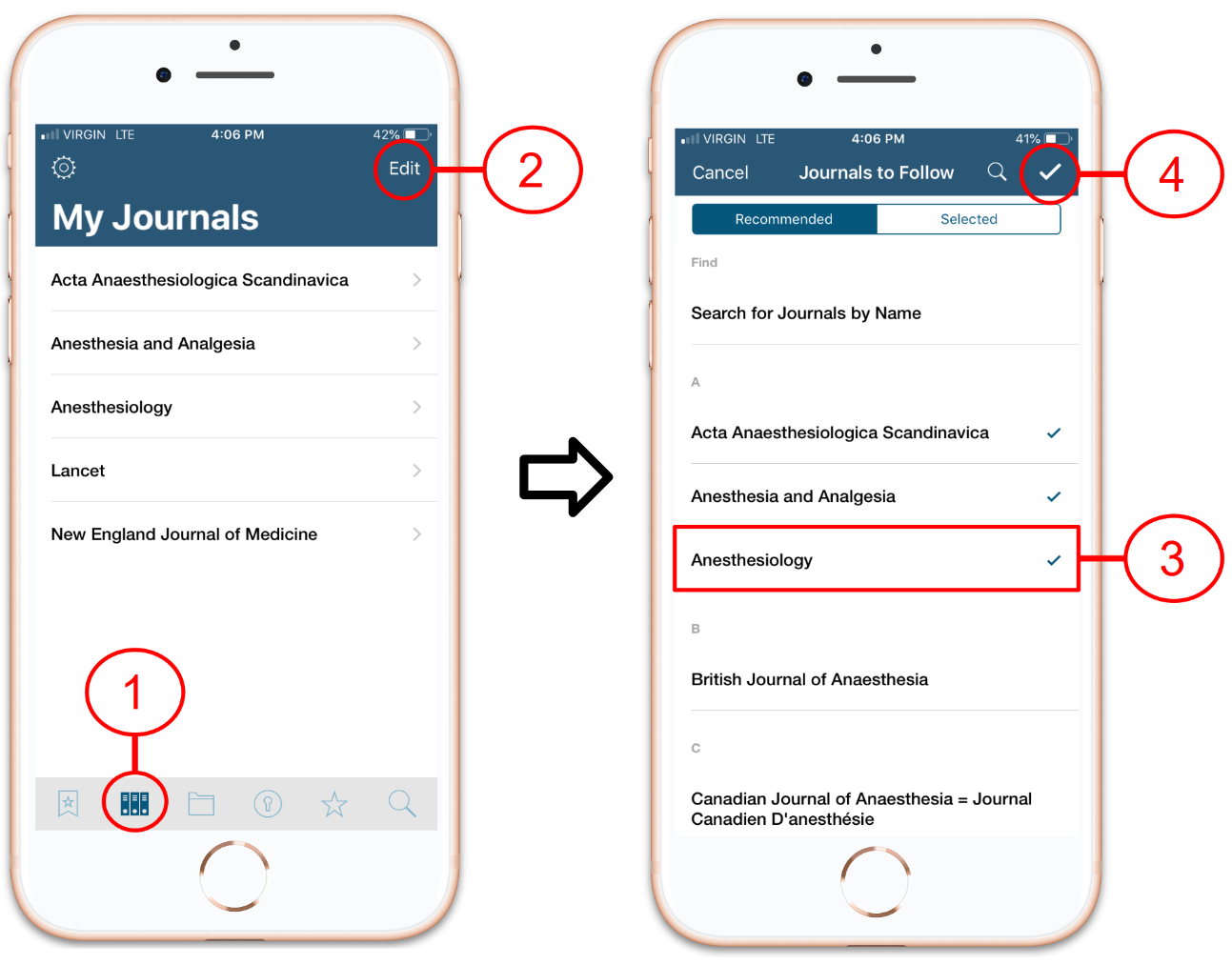
Touro College of Osteopathic Medicine and College of Pharmacy
Harlem Campus
230 West 125th Street
New York, NY 10027
(212) 851-1199
